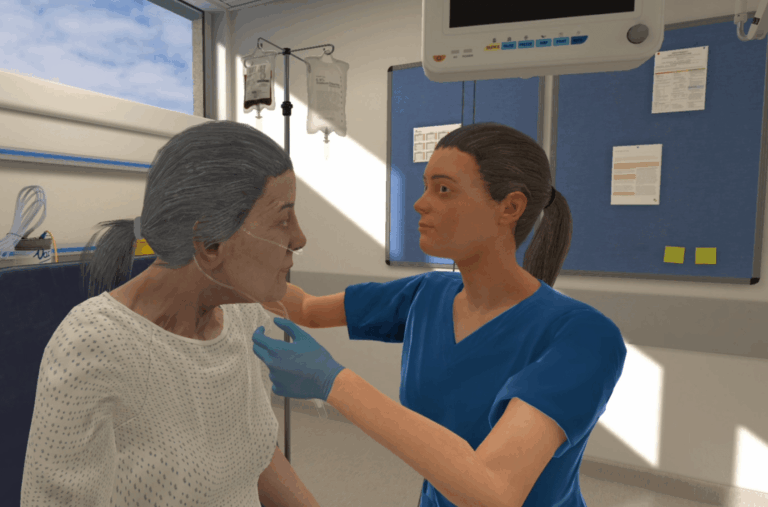May 1, 2025
post
VR Motion Sickness: 5 Proven Fixes for Motion Sickness-Free Clinical Simulation
Putting on a virtual reality headset and diving into an interactive game or experience, like riding a roller coaster, can be a great way to enjoy the virtual world, but those types of simulations can also result in VR motion sickness, sometimes called ‘cybersickness’. Motion sickness is not a new concept, but it may be…

Putting on a virtual reality headset and diving into an interactive game or experience, like riding a roller coaster, can be a great way to enjoy the virtual world, but those types of simulations can also result in VR motion sickness, sometimes called ‘cybersickness’.
Motion sickness is not a new concept, but it may be new to those just stepping into virtual reality. However, it’s a bit more complex than we may think. A number of factors like resolution of the headset or the virtual reality content can play a big role in getting motion sickness in VR.
On the other hand, some researchers are looking to VR to treat some types of motion sickness.
While uncommon for clinical simulations, motion sickness in virtual reality can be a source of distress or worry for new VR learners.
Your average clinical simulation requires far less movement than your typical VR game, but the fear around getting sick can take away from the purpose of the simulation.
If you’re concerned about getting VR motion sickness, that might take you out of the immersive nature of the simulation, which can mean a less meaningful learning experience.
At OMS, we’re well aware of the concern around cybersickness, so we’ve put together a few tips for simulation technicians and educators – we’ve found these methods helpful in staving off any issues in our scenarios.
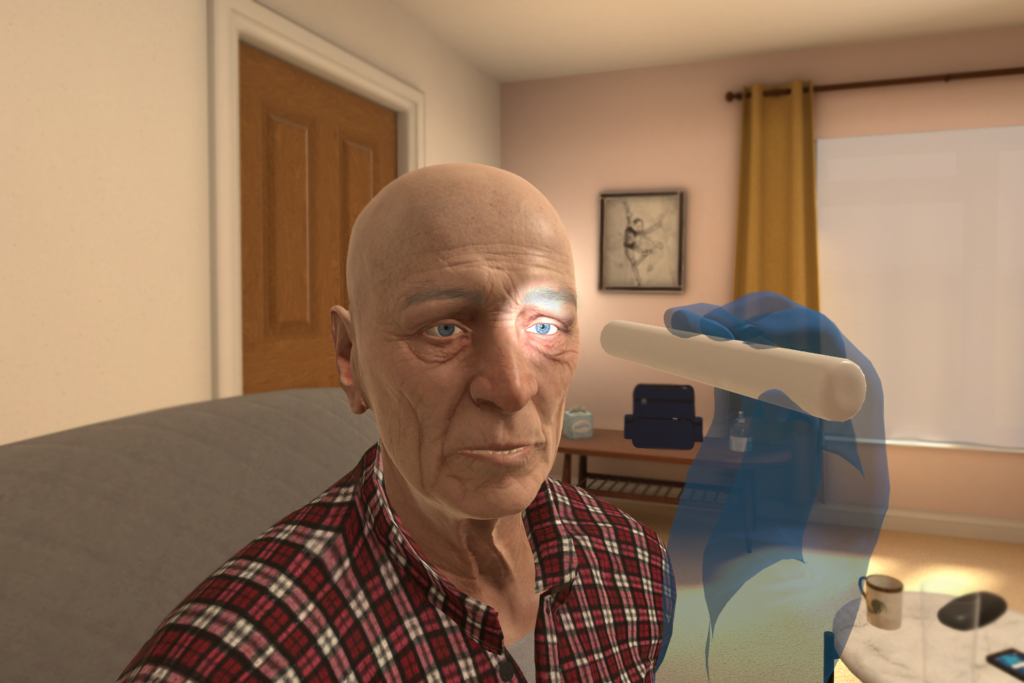
Top 5 ways to prevent motion sickness in virtual reality
1. Set clear expectations, take time for proper set up
What will the simulation be like? How does VR feel?
Questions like these are common for new learners and can be a source of stress ahead of jumping into a simulation. Sometimes, the emphasis can be on navigating the virtual environment rather than the content of the simulation.
Particularly for those with a history of motion sickness, they may need a clear understanding of what to expect before getting into the VR headset.
For educators, setting up expectations at the outset and taking time for a proper set up can alleviate a lot of concerns up front, all the while setting up for a successful first time VR experience – a two-for-one deal!
Let learners know about what the environment looks like, where they can find things, and how to interact with objects or move through the simulation.
Make sure everyone getting into a headset is feeling good and well-rested – it may seem like a small detail, but it’s important!
2. Ensure good headset & lens fit
This is one of the best ways to prevent motion sickness while in VR.
The headset and lenses are what help you see the simulation clearly, and an improper fit can mean a blurry simulation, which may increase the possibility of VR-related motion sickness.
To prevent any issues, instruct your learners to make sure the headset is snug and that the simulation looks crystal clear.
If your learners wear glasses, for example, you may need to help them adjust the headset to accommodate. You can wear glasses in the headset, but you may use the glasses spacer to improve learner comfort.
Meta has a good resource on how to adjust the Quest headset series for the proper fit – if you’ll be the educator or sim tech assisting learners, we recommend you check out their guide here.
3. Stay seated
While you can move around in VR, you don’t necessarily have to. In OMS scenarios, you can remain static and fully complete the scenario.
This means you can actually stay seated throughout the entire scenario, which is a great option for anyone with a history of motion sickness or who may want to take it slow the first time around.

4. Take regular breaks
It’s important to take regular breaks, whether you’re experienced with VR or you’re brand new.
Aim for learners to be out of the headset once every 30 minutes. It doesn’t need to be long, just allow for a 10-15 minutes break to walk around and reset before jumping back into the virtual world.
5. Use anti-sickness bands
If you’re really concerned about motion sickness while using virtual reality, learners can always apply an anti-sickness band, like the ones you would use if you were going out on a boat, especially if those have been helpful in the past.
While we know VR motion sickness can be a concern, there are steps you can take as an educator or simulation technician to minimize the likelihood of any issues while in VR.
We hope this has been a helpful read! For more tips and tricks like these, sign up for our monthly newsletter.
Related
Ready to get real?
See how OMS can help your organization build confidence, competence, and clinical readiness for today’s healthcare.